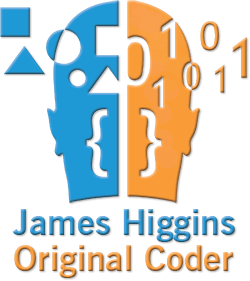In addition to extensive experience working in Software Architecture and Engineering/Development I’ve also worked professionally as a System Administrator, Network Engineer and Database Administrator. Which means I’m very used to setting up and running servers and networks.
I use those skills to provide myself with an excellent and optimized computing environment for my home office. Yes, admittedly, its overkill. But this way I have lots of options and very few limitations which is how I like it. This nicely supports My Natural Environment (my software development workstation I wrote about the other day)
Primarily my systems run Microsoft operation systems and servers (though I do have a smattering of Linux and others).
- 2 physical servers setup for virtualization (lots of cores & RAM)
- 3 Active Directory Domain Controllers (one physical, two virtual)
- Microsoft SQL Server (running on SSD RAID-1 storage)
- Development server that runs my visual control and internal web server
- 33.5 TB of RAID-6 via Microsoft Server with data deduplication
- 16 TB of RAID-5 backup storage (ONAP SAN)
- 400 Mbit Internet connection and 2 dedicated firewalls
- Various managed network switches
- Everything powered by active UPSes

I bought a nice half-rack cabinet last year to start transitioning my servers into a more manageable environment. I’ve converted a couple of companies (years ago) from individual servers and components sitting on tables to racks in the past and it was so much better. Finally got around to doing it for myself (or at least starting the process).
But my server closet is still the hub of my home computing where the Internet connection comes in and connects to my 2 firewalls and connects to the network switches for distribution. Also where a couple of my older servers are located. Its messy compared to the new rack cabinet but still effective. Eventually I’ll put all of this into a 2nd half-rack which will be better.

When I moved in to this house I converted one of the closets into a mini server room. I had an electrical outlet added and you can’t see it but I’ve got a small air conditioning unit and a bunch of UPSes sitting on the floor below the servers (which are on a shelf). I also wired the whole house for CAT-5 networking and there are 2 patch panels in the upper left of the closet which are also not visible.
I have two firewalls. I have a Sonos hardware firewall that the Internet connection plugs into and serves all of the general household computing (media devices, IoT devices, Alexa, Wemo, LIFX, etc). Then I have another, more beefy firewall that protects all of my real computing assets (workstation, servers, etc) and through the Sonos for Internet access. That may seem excessive, but IoT devices are notoriously unsafe and I don’t want my home office getting hacked just because I like to using Alexa to turn on and off my lights!
Plus its not displayed (and never will be) but I’ve also got 2 separate home alarm systems with 24 hour monitoring, one of which is a video surveillance system that records the entire outside of the house plus all of the doors and exposed windows. That all has backups and redundancies of course because I don’t want anyone walking off with my home office equipment!
Leave a Comment