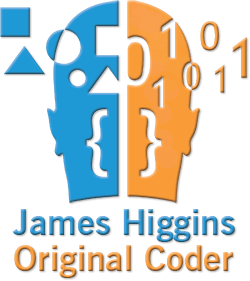I’ve been coding for a very long time. I’ve seen languages and industry paradigms come and go. JavaScript is all the rage currently, its even getting into the backend; But a decade from now it will be fading fast if not completely gone.
In the early years there was BASIC. It was everywhere and everyone knew it. It was designed to teaching programming concepts and not for wide spread production. Because it was so popular it was adopted for writing business applications and some sizable, complex systems were written in it. Those systems were hard to maintain because BASIC allowed programmers to write very messy code with little structure and many did. The term “spaghetti code” came to describe the very many BASIC applications who’s code was a complete mess. But because it was so popular a lot of programmers thought it was the end-all-be-all language. They even clung to it (aka Visual Basic) as the house of BASIC fell.
Then there was C. The language had been around but it took awhile for it to take hold in the world of personal computers. C was designed for low level system programming, was terse with few constraints on structure and had no type safety at all. It was never intended for widespread use as an application programming language. Yet it became the go-to language for writing large, complex business applications. Those systems were hard to maintain because C programmers used the lack of constraints to write messy code or code that was so “clever” others couldn’t understand it. Lint was created as an attempt to deal with some of these issues. Yet many programmers believed it was the be-all-end-all language.
Then there was C++. It was created to address some of C’s shortcomings and problems. It was an evolution of C so programmers mostly accepted it and moved over. C++ attempted to be better for application development by adding more structure and constraints to the language. But in trying to remain mostly compatible with C it still allowed for spaghetti code with very little type safety. Messy and very “clever” code was still pervasive and so Linters became even more important. Many programmers believed it was the be-all-end-all language. Some even clung to it (still do) as C++ was replaced by more modern languages.
Now there is JavaScript. In the beginning no one took it seriously, because it wasn’t intended for doing serious work. But it ended up in every web browsers and as the web became more important for business many developers were forced to use it. This made it “popular” and many libraries and frameworks were created to try and make it more suitable for business applications. Complex and sizable business applications are now written in it. Those systems are hard to maintain and typically get completely rewritten every few years to support a newly popular framework. Because it is so widely used programmers who have spent a lot of time in it are starting to believe it is the end-all-be-all language. It is even being used on the back end (Node.js) to write even larger, more complex systems.
See a trend? Very few programmers work professionally in BASIC or C today. Programmers used to more modern languages would likely find them antiquated and lacking if forced to use them. But at the time they were heralded as being great.
The writing is now on the wall that JavaScript will be joining them and fading away. That writing is Web Assembly. For the past couple of decades developers were literally forced to work in JavaScript because it was the only thing that ran client side on browsers. There was no choice. So a huge community has sprung up to support it. BASIC, C and C++ also had massive communities at their peek.
Once Web Assembly is mature and broadly adopted it will become possible to write client-side browser applications in many different languages. Web applications using Web Assembly will download and run faster on the browser than JavaScript. That alone would kill JavaScript client side. But many of those other languages will also be more modern and intended for writing business applications making them more productive and maintainable.
Some programmers will cling to JavaScript but most will end up moving to other languages. Once client-side JavaScript is dead server side will quickly follow and JavaScript will slowly fade away.
Its worth noting that there is a significant difference between BASIC, C/C++ and JavaScript though. BASIC was designed to teach programming concepts to students and it is still workable for that purpose. C/C++ were intended for low level systems programming (OS kernels, device drivers, embedded hardware, etc) where it is still used today and makes sense. JavaScript was created just to be used client side on web browsers. Once it is replaced in that domain its purpose to exist will be gone. Once it is no longer used in web browsers I expect it will completely disappar with no one using it for anything. It will just be a footnote in the history of the web.